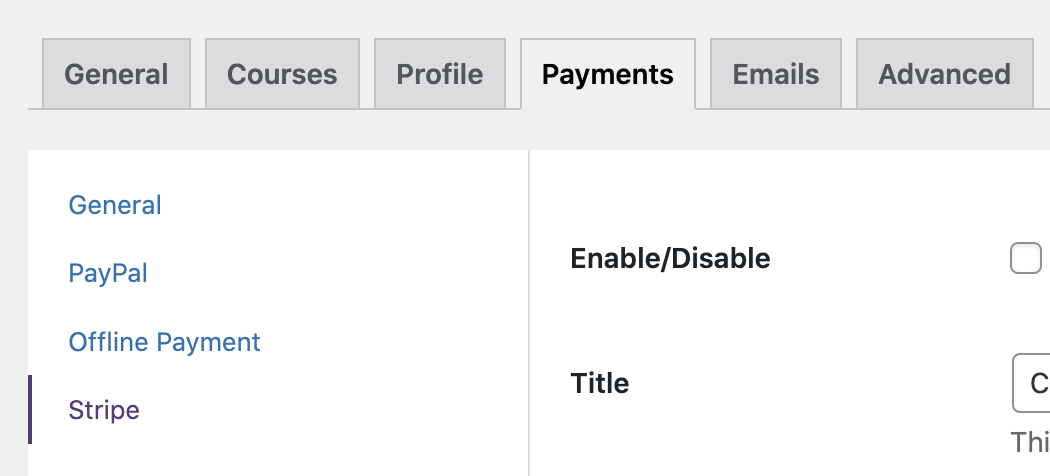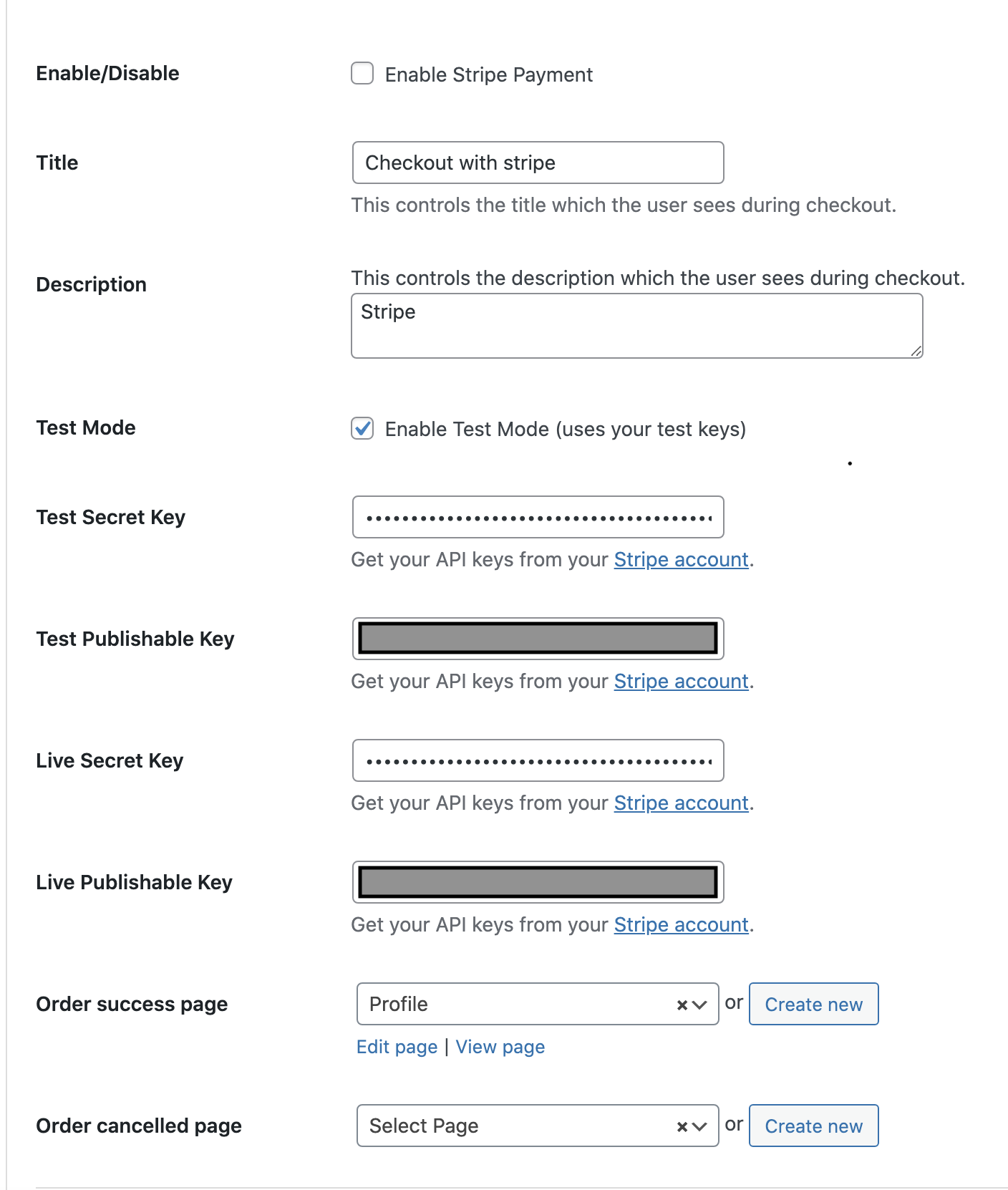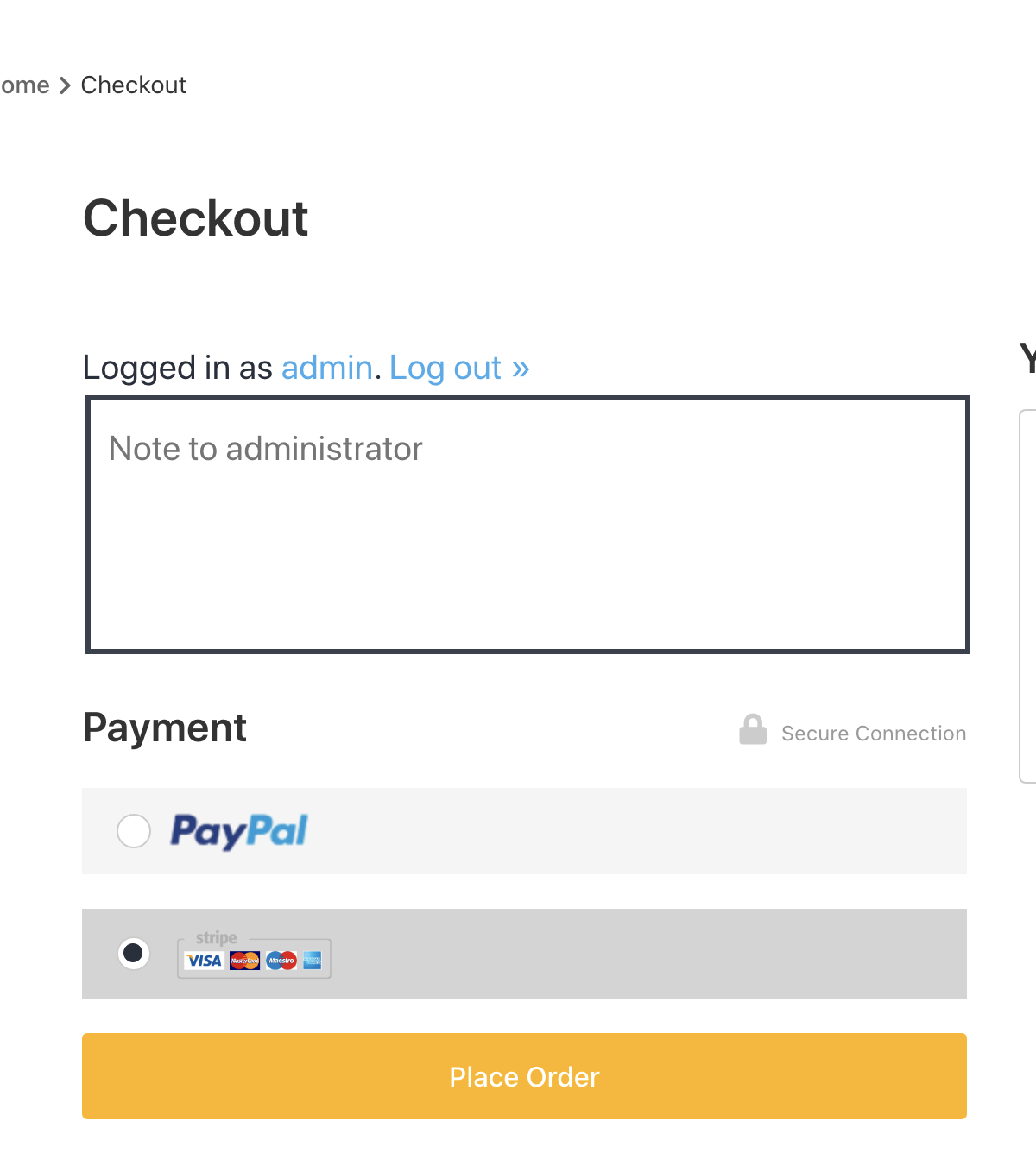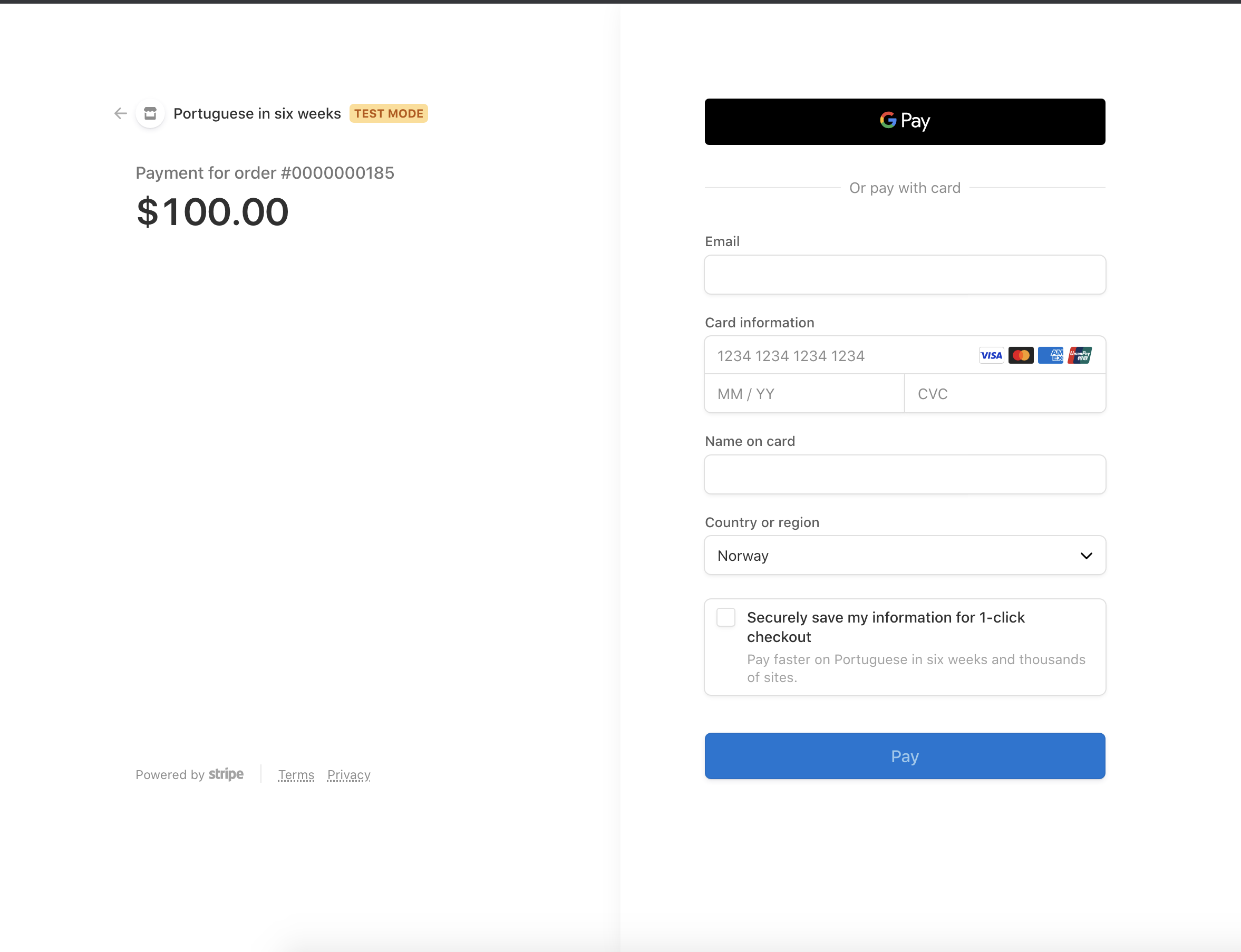How to fix Error OR-CCSEH-26 (Works in 2024)
Context of OR-CCSEH-26
You probably tried doing one of the following:
- Tried paying for google services with your...
Lessons learned: Using AI for professional programming for over a year
I’ve been using AI for professional programming for over a year, here’s what I’ve learned:
The 2 Types of Developers
Any time someone tells you there are 3 or 4 or 5 types of something, it’s a gross simplification of...
Startup Red Flags: An Engineer's Perspective
The startup world is an exhilarating place filled with innovation, opportunities, and challenges. It’s not a path for everyone, and...
Strategizing a Legacy Software Overhaul: A Case Study on Modernizing and Rewriting Software
Mike bought a piece of legacy software. It was written with a general purpose CMS (think WordPress, Joomla!, etc) and...
Test your revenue projections with this metric
Test your revenue projections with this metric
Running a successful business requires rigorous planning and realistic forecasting, particularly when...
Delay The MVP
The Benefits of Manual Processes in the Early Stages of a Start-up
Starting a new venture is an exhilarating...
A founder's complicated relationship with narcissism
Narcissism, often characterized by an inflated sense of one’s abilities and an obsessive need for admiration, has a complicated relationship...
The difference between a CTO and a VP of engineering
The Difference Between a CTO and a VP of Engineering
In modern technology companies, the roles of the Chief...
The role of the CTO in a technology business
Warning: This is a highly opinionated article after 10+ years interacting with non-technical business owners in tech businesses.
Business owners,...
An Insight into Fractional CTO Rates
In the ever-evolving world of technology, organizations are continually seeking ways to stay ahead. For startups and small to medium-sized...
Micro Estimates: Enhancing Predictability in Software Development
Introduction
In the world of software development, predicting the time and resources required for various tasks has always been...
You probably don't want a mobile app
Mobile apps used to be cool and a reasonable way to get software into mobile devices. But:
Setting up PhpStorm to run PHPUnit tests inside an already running docker container
Let’s make some assumptions:
- You are running a PHP application inside docker, and you use docker-compose. For example:
I asked chatGPT to make a WordPress plugin – Here's how it went
I run a course platform with the popular WordPress Learning management system called LearnPress. Before making this plugin, I could...
LearnPress Stripe Checkout Payment Gateway
Process LearnPress payments with Stripe Checkout with this WordPress plugin.
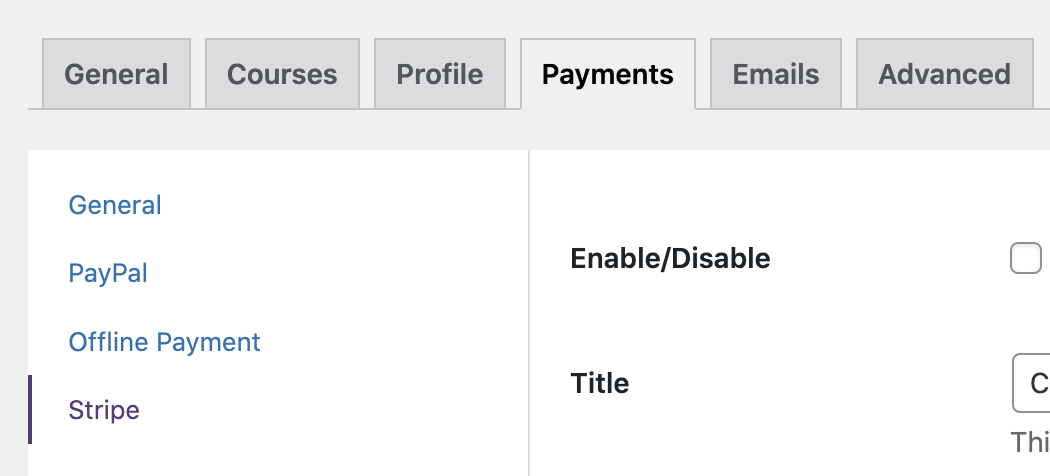
After activating the plugin you get...
The painkiller/vitamin analogy, myth or fact?
Everyone in the product or startup space has heard of the “vitamin VS painkiller” analogy. Many are told to focus...
Programming Languages Leonardo DiCaprio Would Use
In the image below you can see a list of programming/scripting languages and Leonardo DiCaprio’s proclivity towards them.
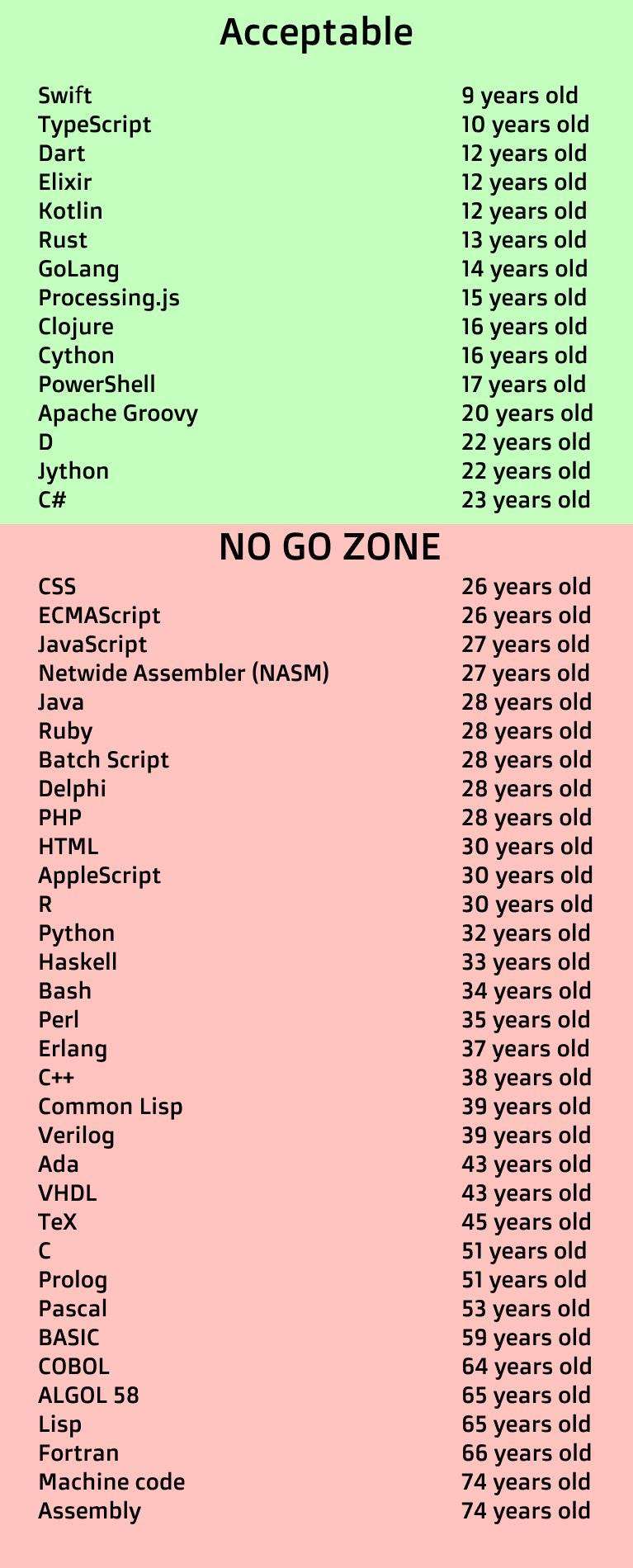
XSS by including JavaScript in image metadata
What is XSS (Cross-Site Scripting)?
Cross-Site Scripting (XSS) is a web security vulnerability that allows attackers to inject malicious...
How I programatically checked 5000 symfony websites for a vulnerability
“Vulnerability” in this case is simply leaving the profiler on in production. Something some people do.
Anyway. I heard sometimes...
Piano Key Complexity
Piano Key Complexity is a term used for something most people assume they know the inner workings of, like a...
You already have an audience. Capture it by using the bellwether effect!
tl;dr; at the bottom
I hear many-a-person mention that they have no audience, thus, they don’t know what to create/sell.
... When Do We Stop Selling Shovels?
we’re all just selling shovels to each other and no one is actually digging
Imagine a gold rush....
Is it *done*?
Customer: Is my engine done yet?
Mechanic: Yes
C: Great, then I’m gonna drive home
M: The engine is done,...
LinkedinHey - Name Autofiller
TL;DR;
Webstore link: https://chrome.google.com/webstore/detail/linkedinhey/jhojnacpjblmbggiaiajphhehigeggjn
More info
When you need to mass message people on Linkedin, you probably have...
Introducing HiPPO Driven Development(HiPPODD)
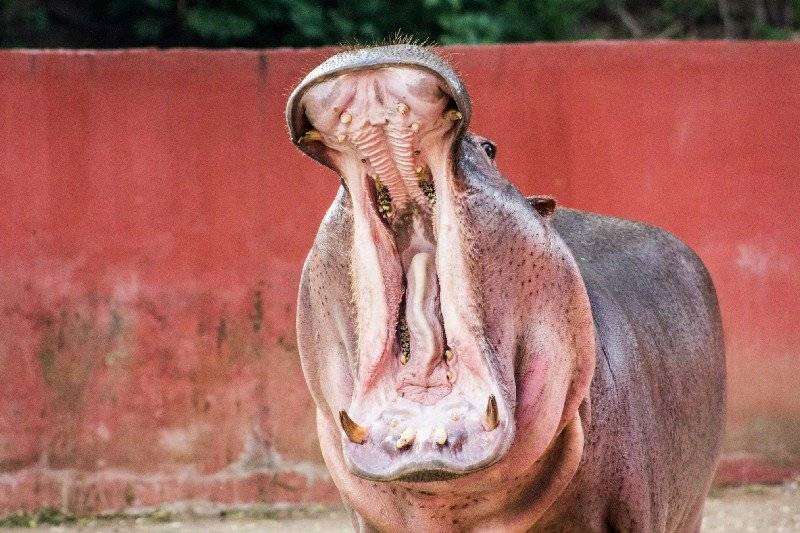
A new feature request arrives, and everyone feels that it doesn’t make any sense....
Unemployed Developer? Read This
So, you did everything you were supposed to. You got a degree, you went to a boot camp, and...
You Probably Don't Need A Developer(Yet)
A tip to self-funded entrepreneurs by a developer that keeps getting asked to work prematurely
Stop Coding Right F***** Now
If Your Only Tool Is a Hammer Then Every Problem Looks Like a Nail
If the only you...
You Don't Understand Your Software Engineers
Read more on medium.com where it got over 65,000 views and 21,000+ fans: https://medium.com/@amandoabreu/you-dont-understand-your-software-engineers-53442ca0805a
Useful commands I can never remember
A list of commands I use often but can’t seem to be able to memorise.
find dirname/ -name \*.sql
...